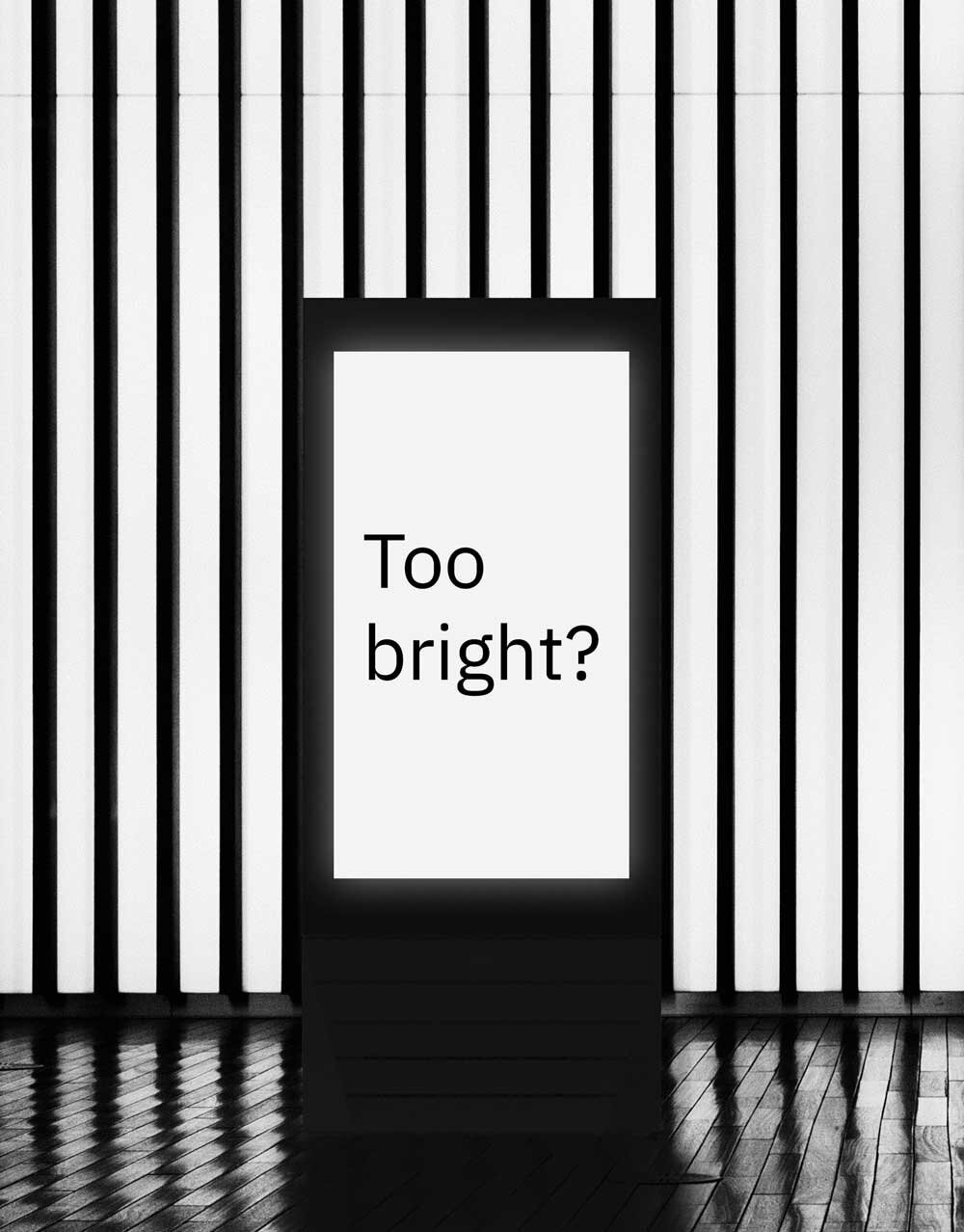Why is Ambient Light Adaptation a Must in any Outdoor LCD Display?
Outdoor LCD display should operate with sufficient luminous intensity both during the day and at night so that they can be comfortably seen and easily read by passersby. Brighter isn't always better. Screens that are too bright can pose several issues, including:
Being unpleasant to look at,
Consuming more electricity (as LCD backlights are the primary electricity consumers),
Generating louder systems (brighter LCD backlights produce more heat, resulting in higher fan noise, which is the main source of system noise),
Contributing to light pollution (Many cities have strict regulations regarding the brightness of digital signs).
How to Regulate Brightness?
Outdoor digital signage should automatically adjust screen brightness based on ambient lighting conditions. For a more in-depth look at the technology behind this feature, you can find information in this article.
Imotion outdoor display monitors can regulate screen luminosity with the help of the ambient light sensor. This sensor, also known as a lux meter, can measure ambient light up to 100,000 lux. Its working principle is that it functions as a lux meter, detecting the total ambient light nearby and appropriately reducing the digital sign screen's backlight. The main advantage of this sensor is its response to light, which closely resembles that of the human eye.
"If any predefined logic isn't suitable for micro-location, it can be modified in the technical software developed by Infinitus, called Controlmotion.
Ambient light calibration settings in Controlmotion
Ambient light adaptation is essential for every outdoor digital sign. That's why the imotion G7 and imotion FLOW come with an integrated ambient light sensor by default, at no extra cost.